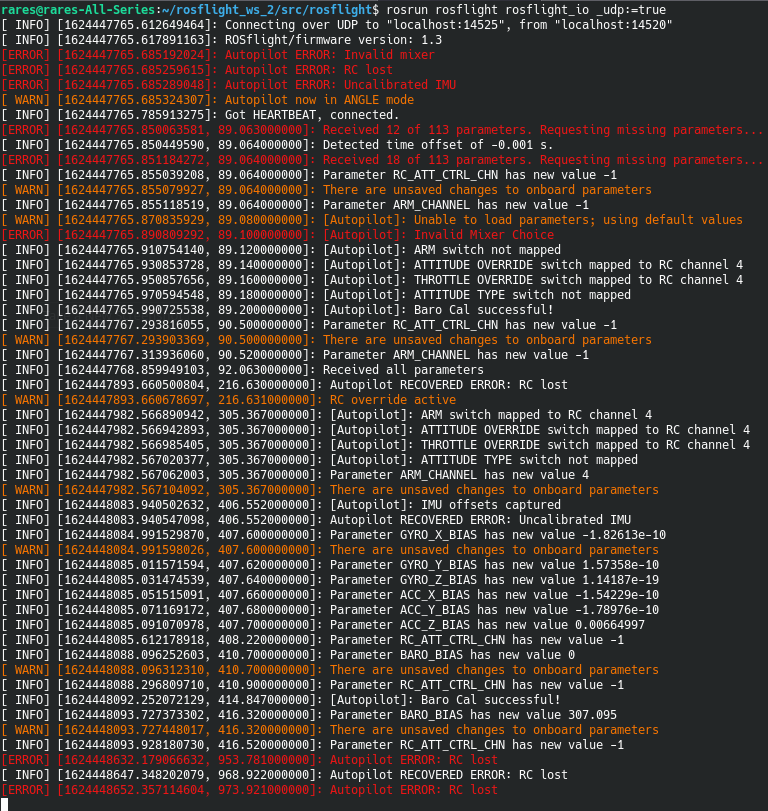I’m very sorry if this is a stupid question but although the wiki page clearly states that RosFlight does not support integration with ROS Noetic, I’m not so sure if that is the case.
When I tried running the gazebo simulation on Ubuntu 20.04 with ROS Noetic I didn’t encounter any big problems (I didn’t get the drone to do anything, but that I think was a problem with my machine or with PyGame). If it really isn’t supported/recommend to use Noetic, will a potential update come in the near future, or will someone find the time to upload some tips for migrating (I think that working through the code and making the necessary changes for migration is a very good exercises in learning the infrastructure of the project)? If it is the case that Noetic is supported, but the documentation isn’t updated, could I do anything to help and update it?
Thank you in advance, and apologies if this question was already asked.